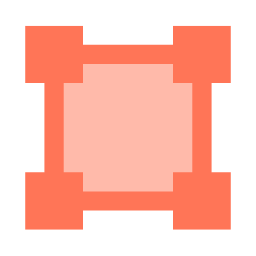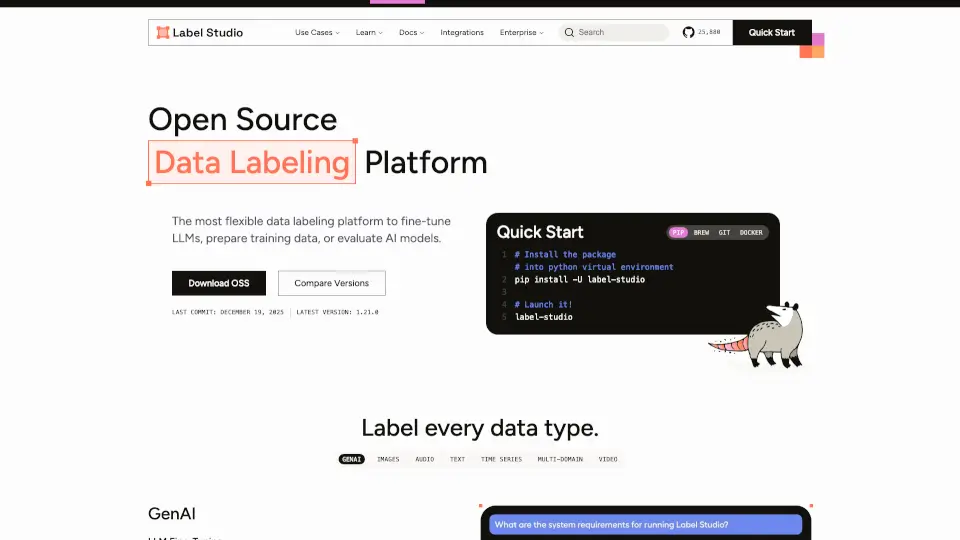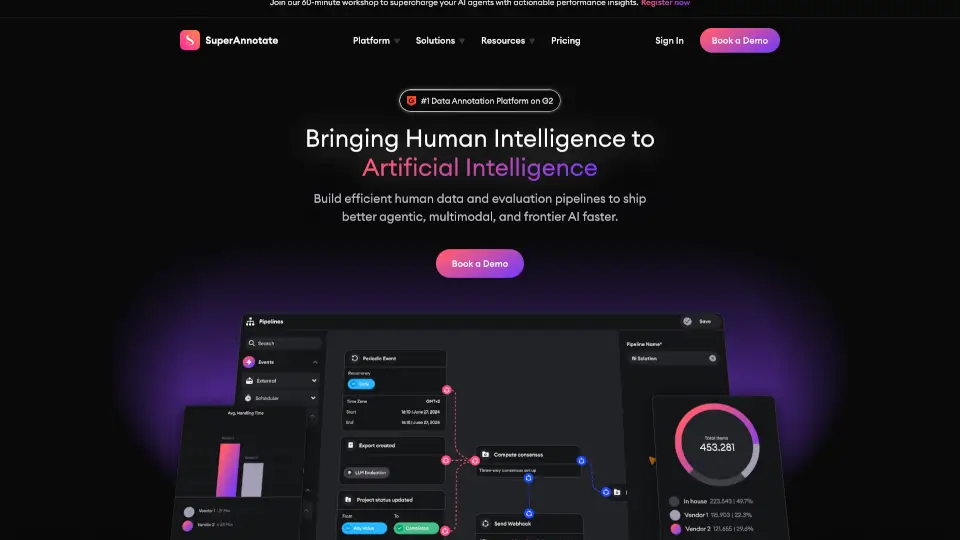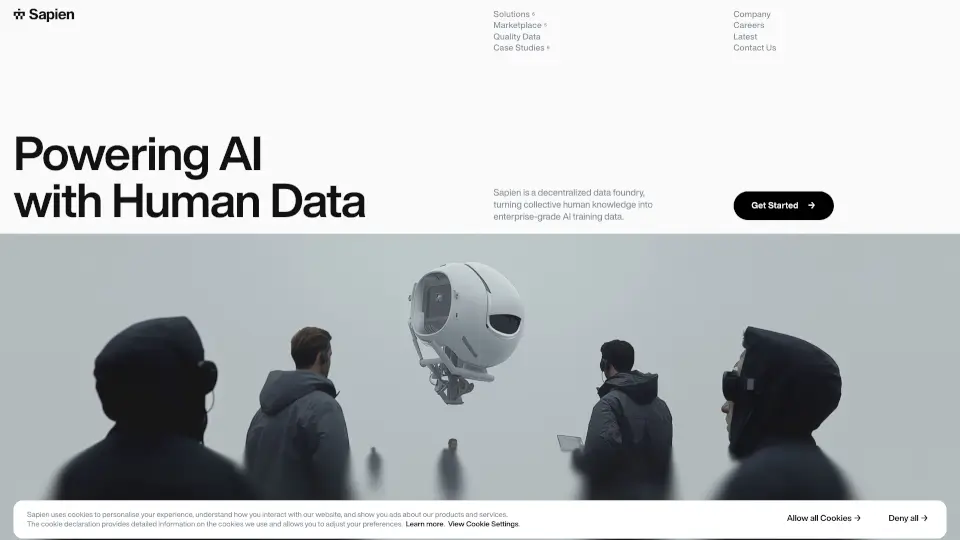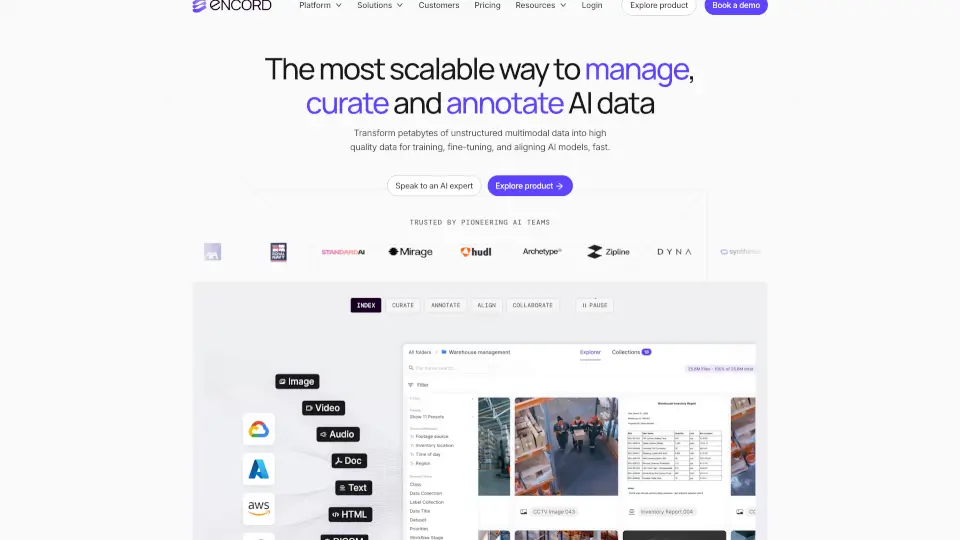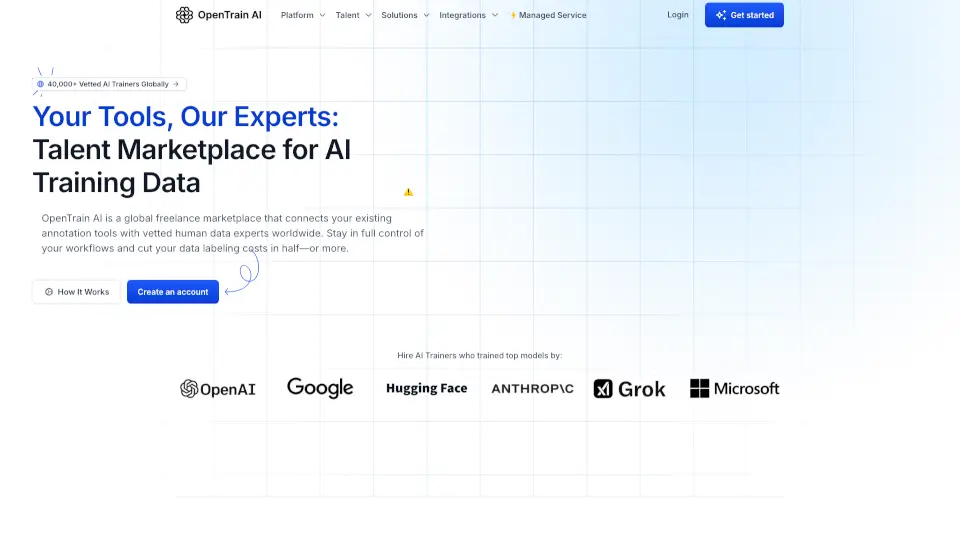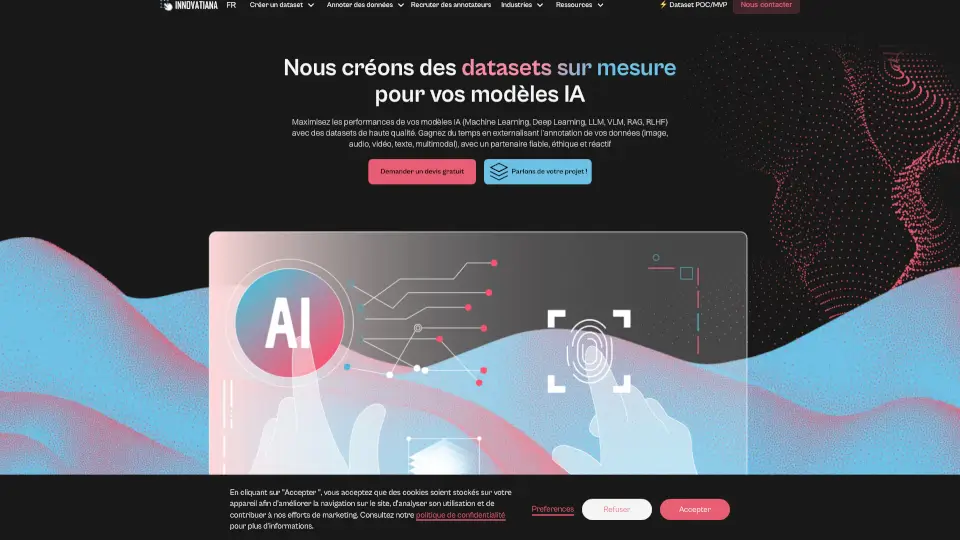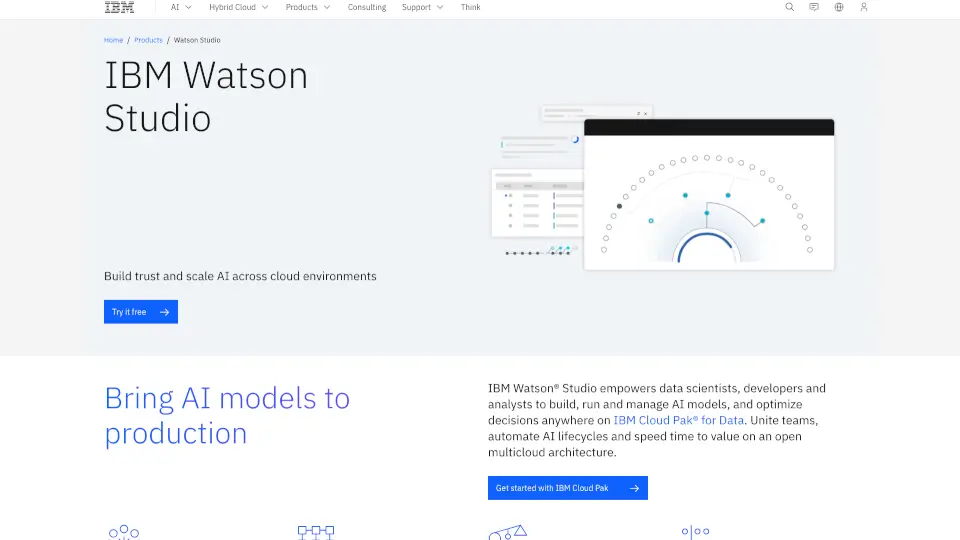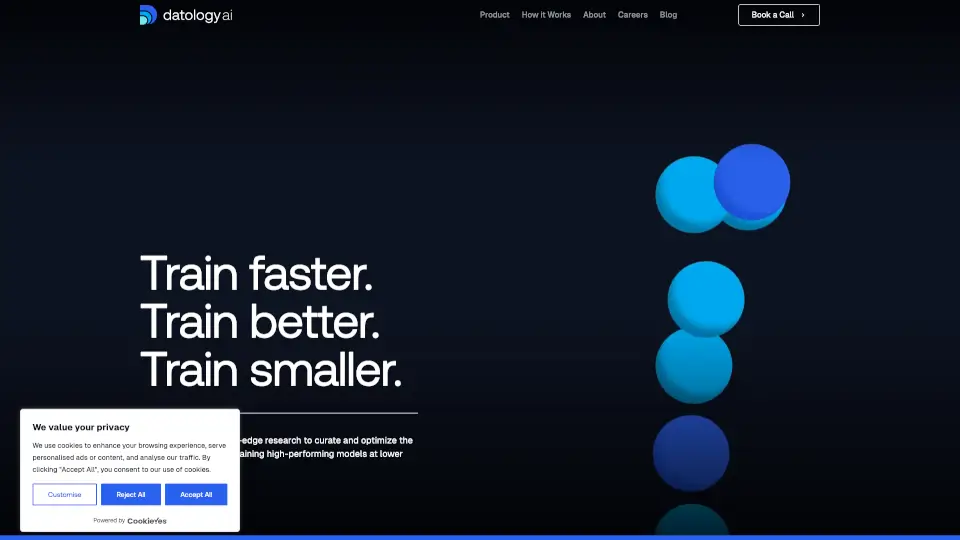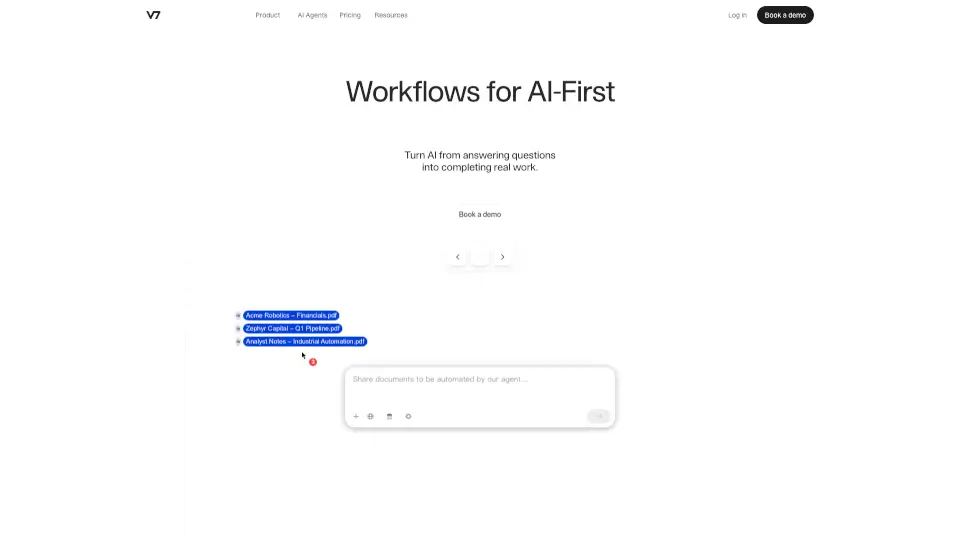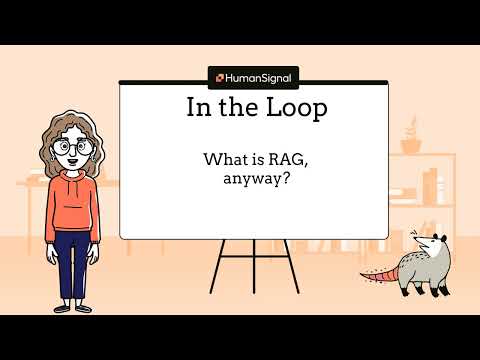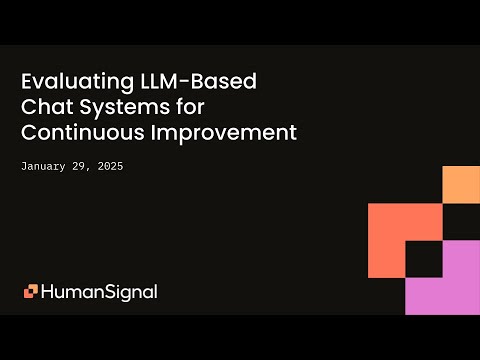What is Label Studio?
Label Studio is a flexible data labeling tool designed to help you prepare training data for various AI models, including computer vision, natural language processing, speech, and video. Whether you're fine-tuning LLMs, validating AI models, or preparing datasets, Label Studio has got you covered.
What are the features of Label Studio?
- Multi-Data Type Support: Label images, audio, text, time series, and more.
- ML-Assisted Labeling: Save time with machine learning predictions.
- Cloud Integration: Connect directly to S3 and GCP for seamless data management.
- Customizable Templates: Adapt layouts to fit your specific workflow.
- Multi-User Projects: Collaborate with teams on multiple projects simultaneously.
What are the use cases of Label Studio?
- Computer Vision: Image classification, object detection, and semantic segmentation.
- Audio & Speech: Speaker diarization, emotion recognition, and audio transcription.
- NLP & Documents: Named entity recognition, sentiment analysis, and question answering.
- Time Series & IoT: Event recognition and segmentation for sensor data.
- Video Processing: Object tracking and assisted labeling for videos.
How to use Label Studio?
- Install via PIP:
pip install -U label-studioand launch withlabel-studio. - Brew Installation: Use
brew install humansignal/tap/label-studioto get started. - Git Clone: Clone the repo, install dependencies, and run the server.
- Docker: Run the latest version with Docker and access it at
http://localhost:8080/.