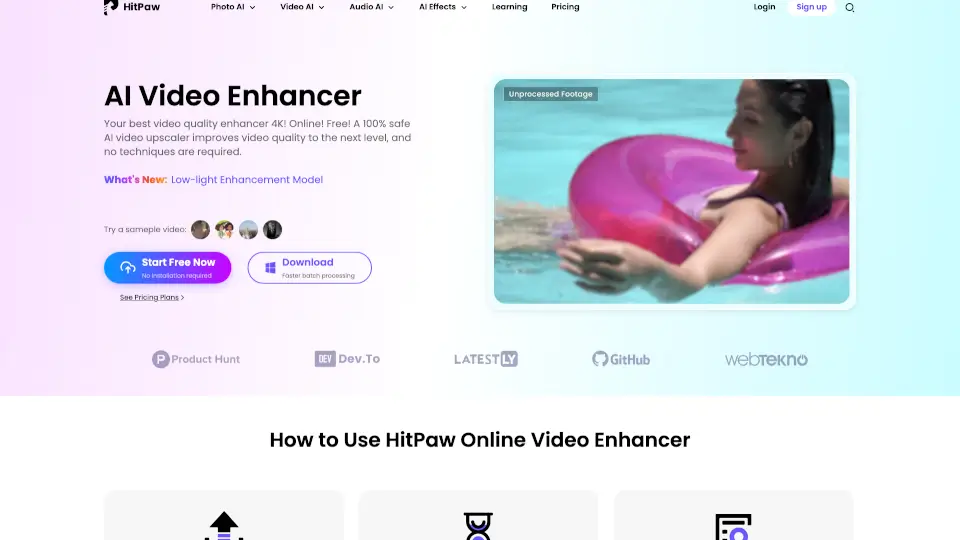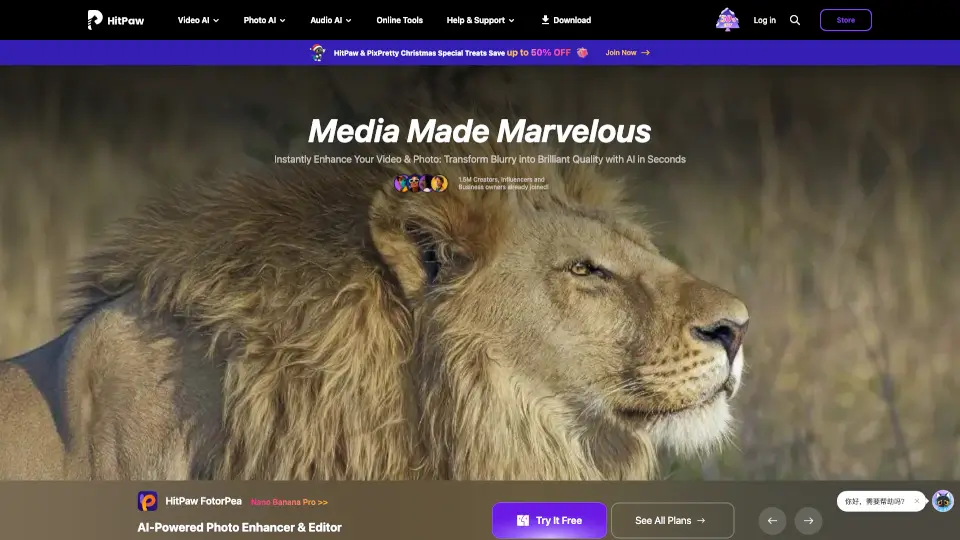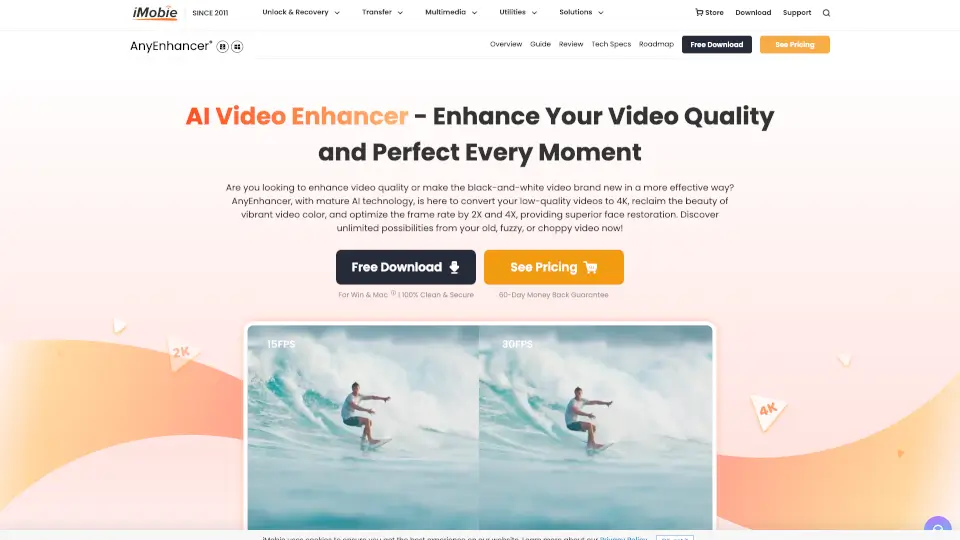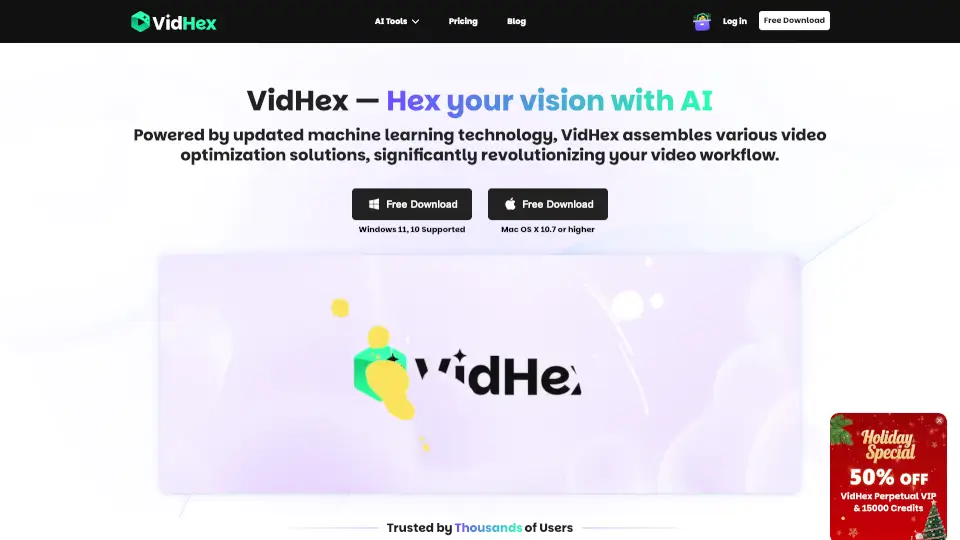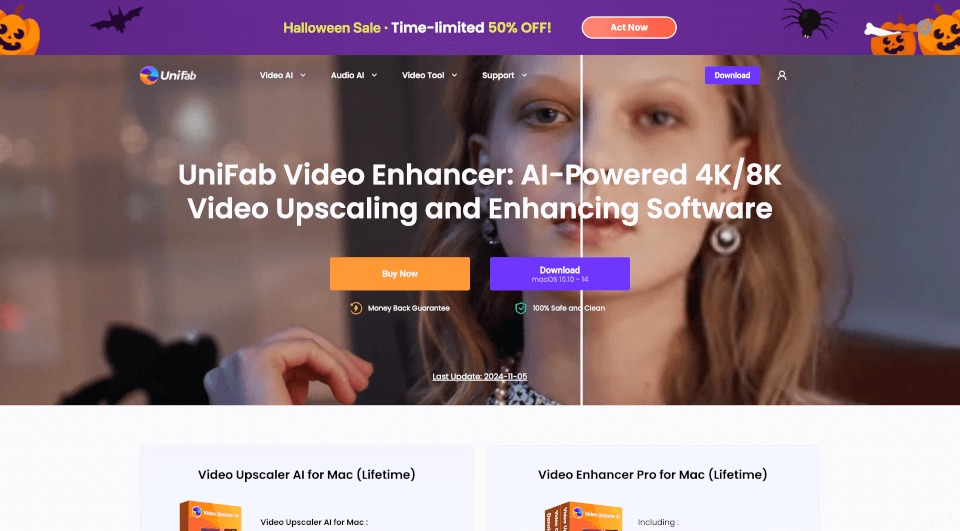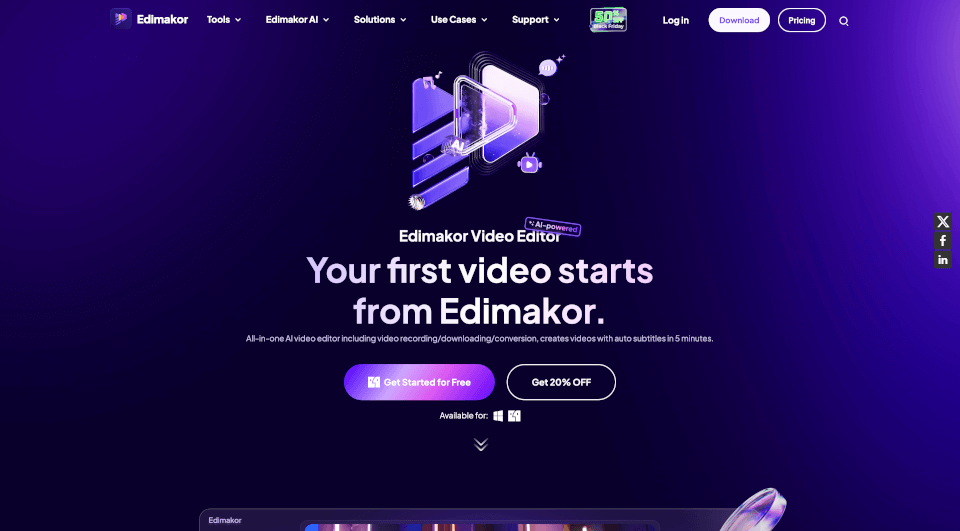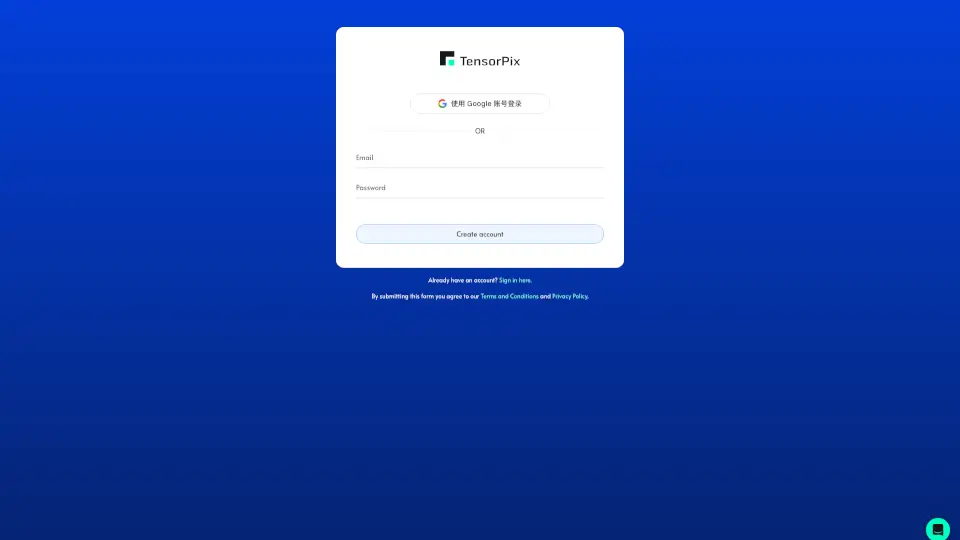What is HitPaw VikPea?
HitPaw VikPea (formerly HitPaw Video Enhancer) is your go-to AI video enhancer that magically upgrades blurry, low-quality videos to stunning 8K resolution. Whether you're restoring old family tapes or polishing professional footage, it’s like giving your videos a high-definition makeover with just a click.
What are the features of HitPaw VikPea?
- 8K Upscaling: Transform SD or HD videos into ultra-crisp 8K quality with AI-powered detail reconstruction.
- Smart AI Models: Choose from specialized models like Face Enhancement, Low-Light Repair, or Color Restoration for tailored results.
- Cloud Acceleration: Process large files or batch tasks lightning-fast without hogging your computer.
- One-Click Fixes: Remove noise, stabilize shaky clips, or even erase watermarks effortlessly.
- Universal Format Support: Works with MP4, MOV, MKV, AVI, and more—no re-encoding needed.
What are the use cases of HitPaw VikPea?
- Home Videos: Bring grandma’s wedding tape back to life with vibrant colors and sharp details.
- Content Creators: Turn smartphone footage into TikTok-ready 4K without expensive gear.
- Filmmakers: Rescue dark, grainy scenes or upscale animations for a pro finish.
- E-commerce: Make product videos pop with enhanced textures and lighting to boost sales.
How to use HitPaw VikPea?
- Upload: Drag your video into HitPaw VikPea.
- Pick a Model: Select the AI mode that fits your video (e.g., Denoise for grainy clips).
- Preview & Export: Check the magic, then hit export—done!