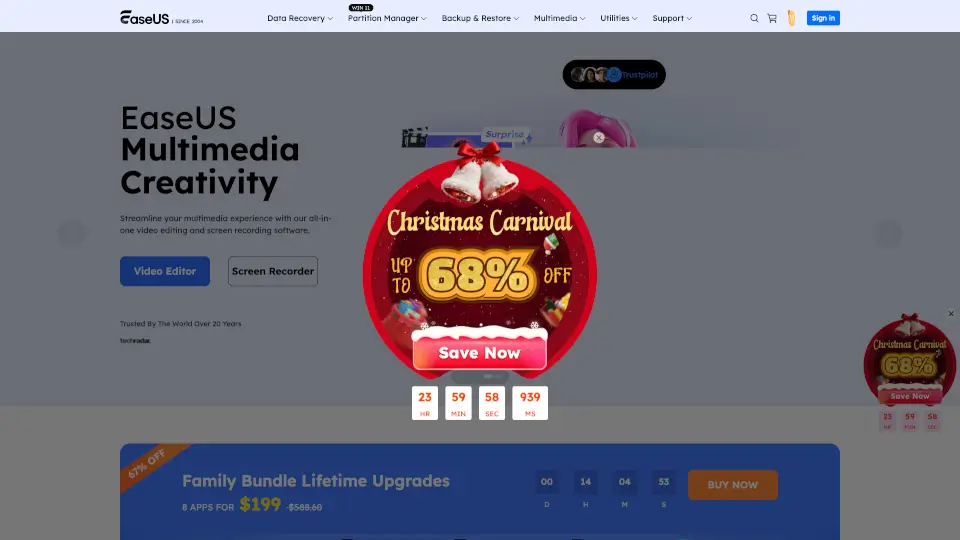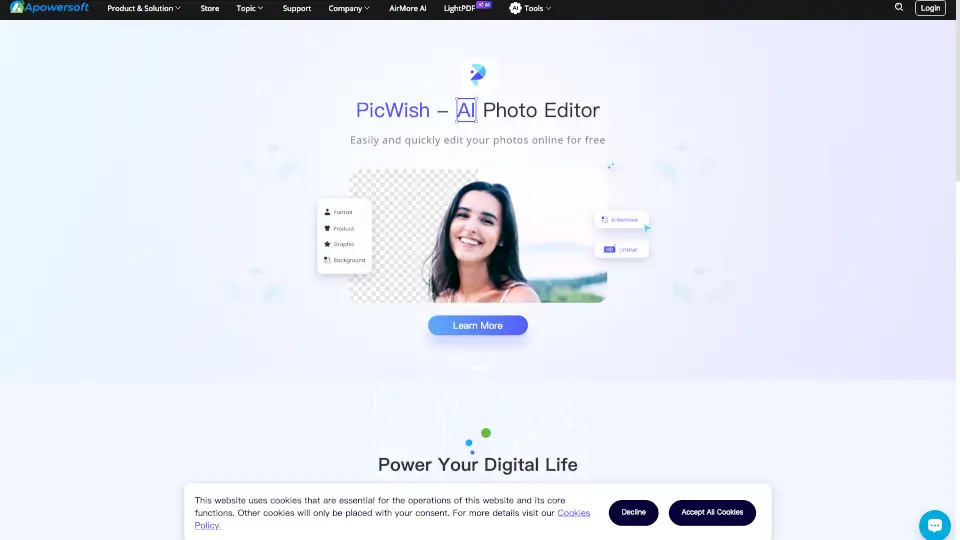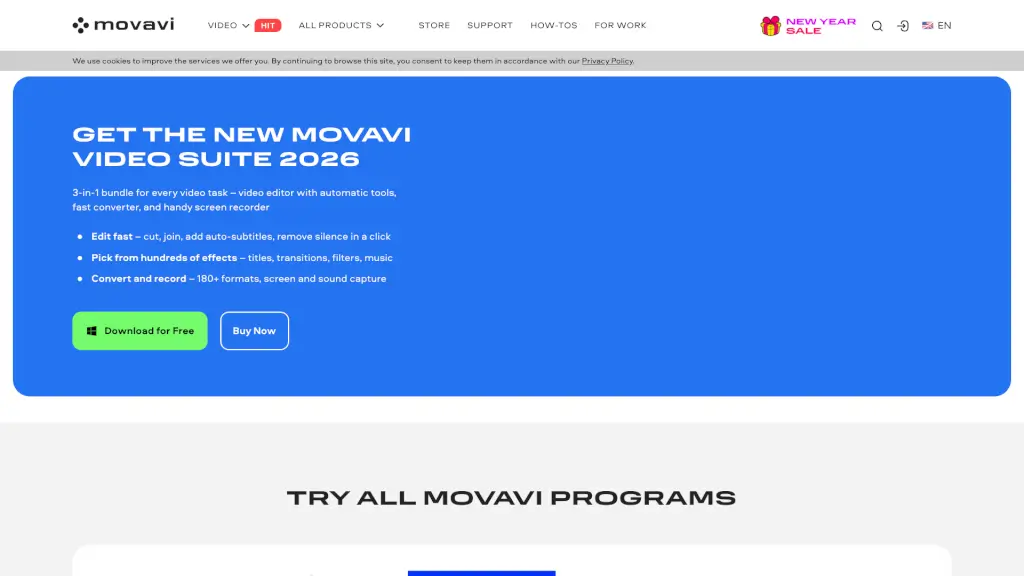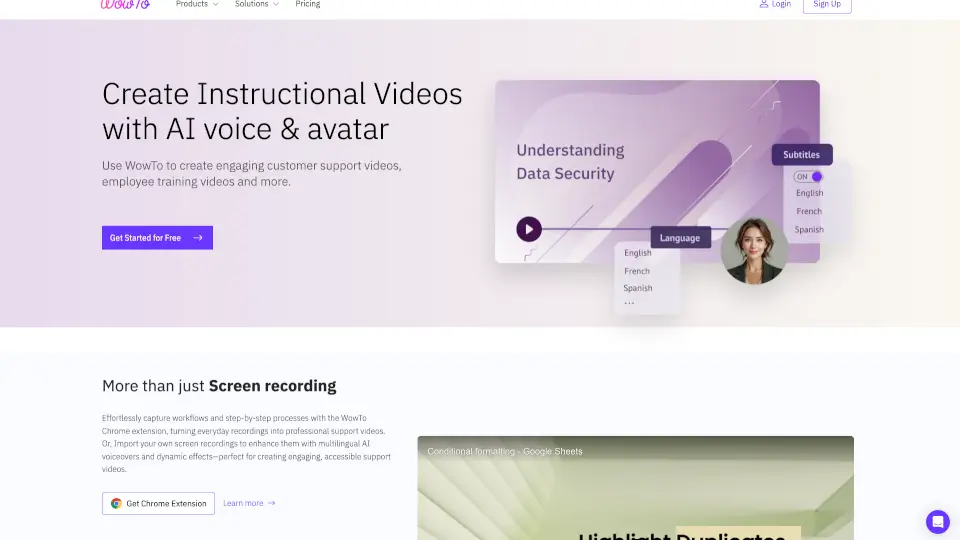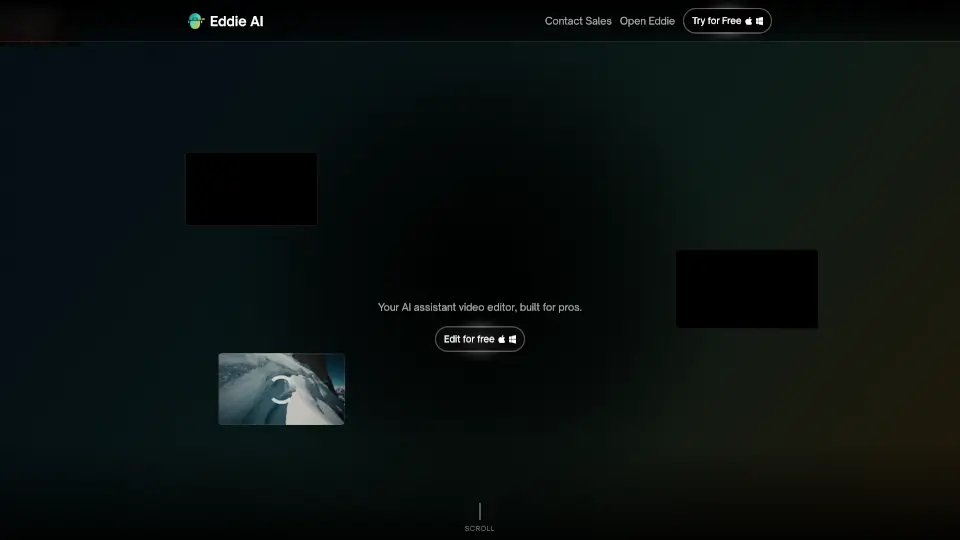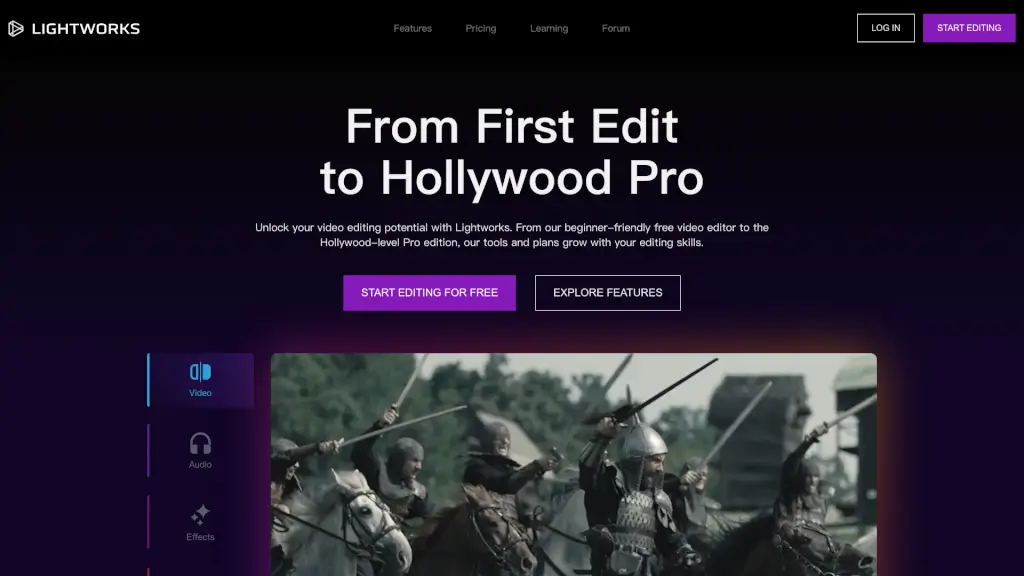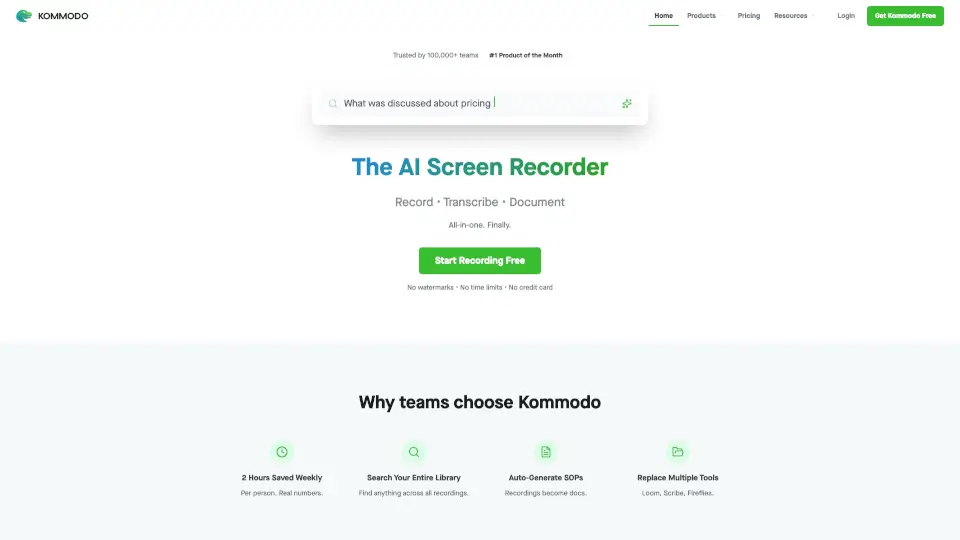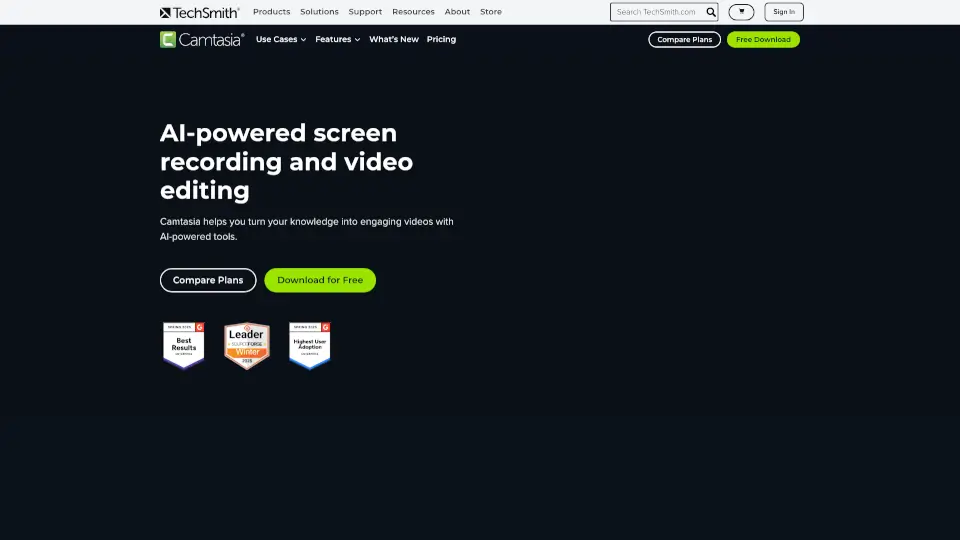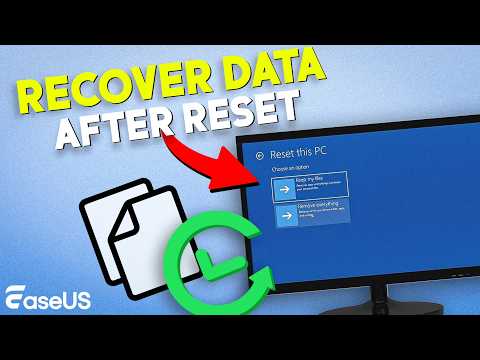What is EaseUS?
EaseUS is your go-to solution for all things data management and multimedia creativity. Whether you're looking to recover lost files, back up your important data, or edit videos, EaseUS has a tool for you. With over 20 years of experience, EaseUS offers a range of software solutions designed to make your digital life easier and more efficient.
What are the features of EaseUS?
- Data Recovery Wizard: Recover deleted files from HDDs, SSDs, USB drives, and more.
- Todo Backup: Secure your data with easy backup and recovery options.
- Partition Master: Manage disk partitions to optimize your computer's performance.
- RecExperts: Record your screen and edit videos with AI-powered tools.
- MobiMover: Transfer data between iPhones, Androids, and computers.
- Video Editor: Edit videos with ease using a user-friendly interface.
- AI Tools: Enhance your audio and video with AI-powered features.
What are the use cases of EaseUS?
- Recover lost files from your computer or mobile device.
- Backup important data to protect against loss.
- Manage disk partitions to improve computer performance.
- Record and edit videos for personal or professional projects.
- Transfer data between devices seamlessly.
- Enhance audio and video with AI technology.
How to use EaseUS?
- Download and install the EaseUS software that suits your needs.
- Follow the on-screen instructions to set up the software.
- Use the intuitive interface to perform tasks like data recovery, backup, or video editing.
- For data recovery, scan the device and select the files you want to recover.
- For backup, choose the files or folders you want to backup and select a storage location.
- For video editing, import your video, add effects or edits, and export the final product.