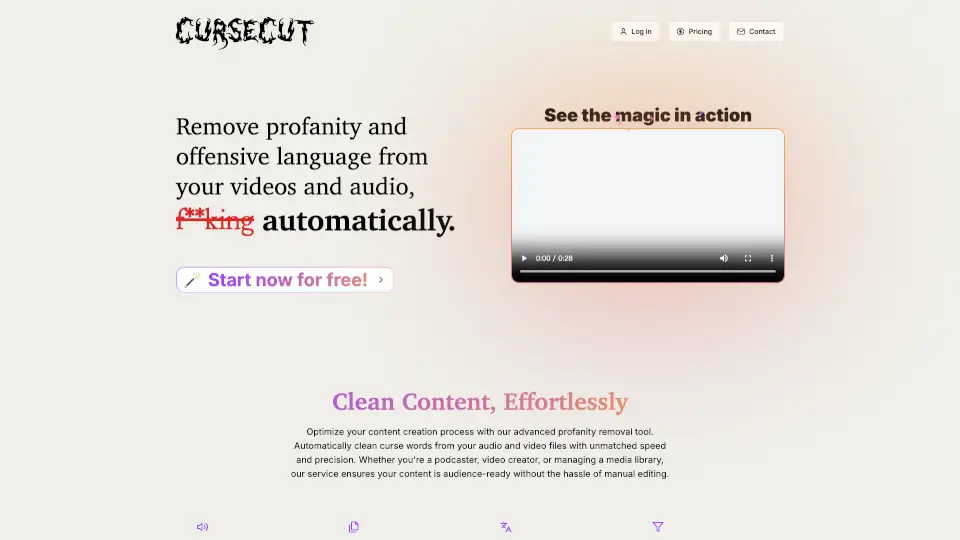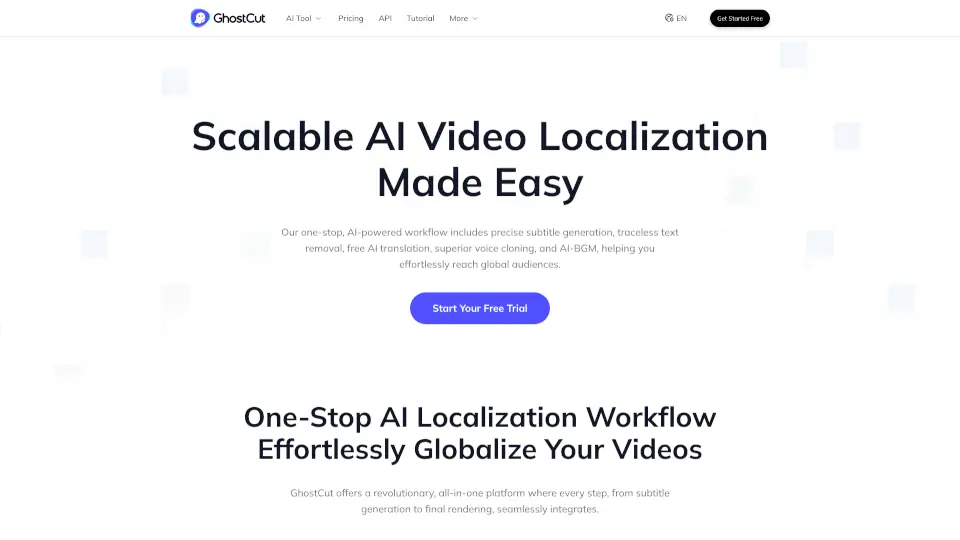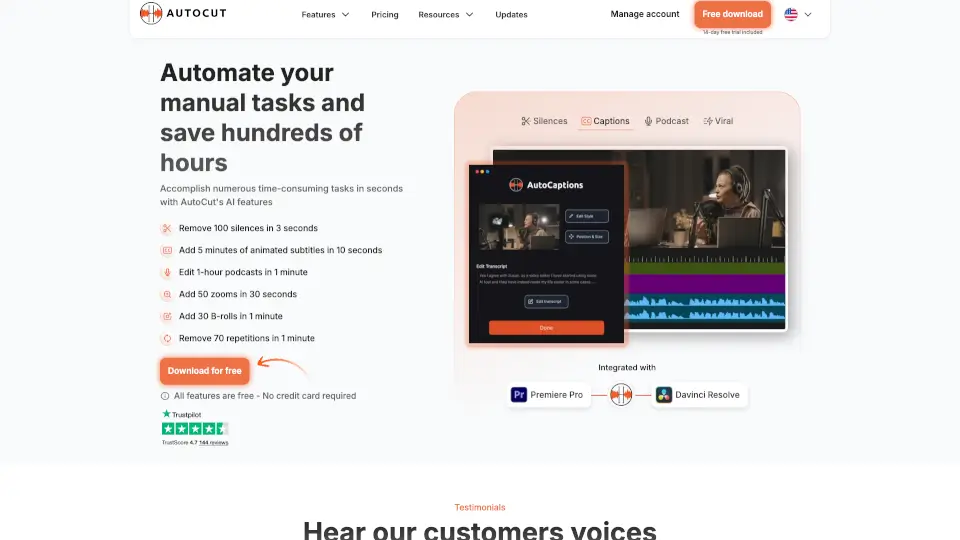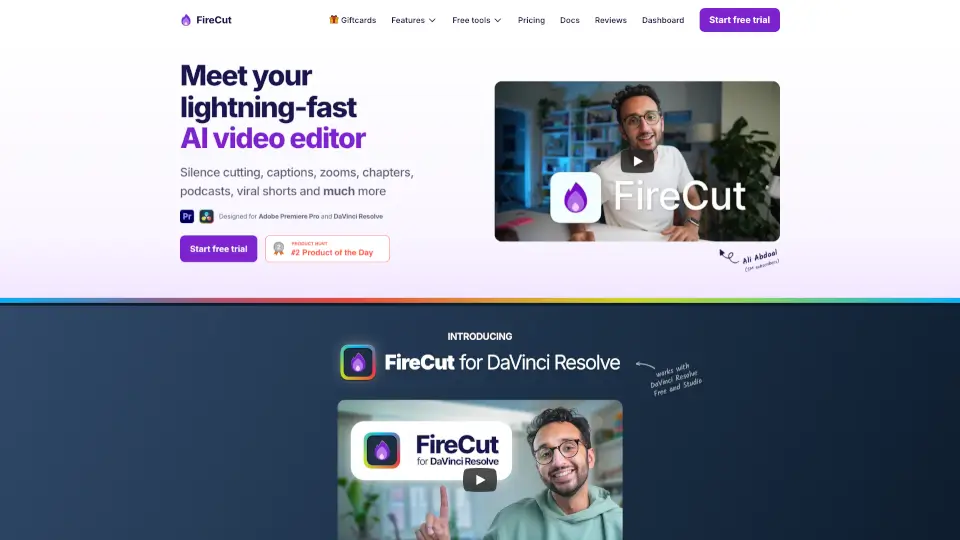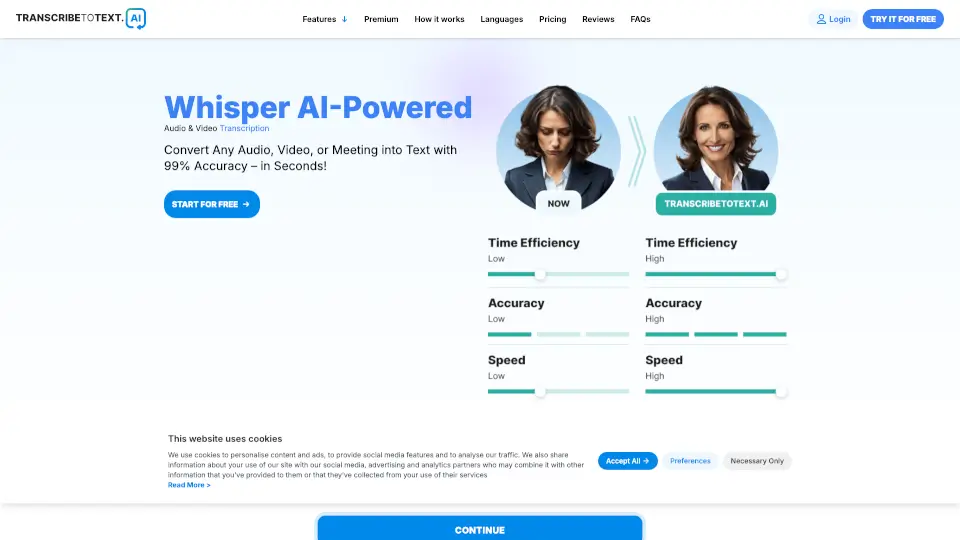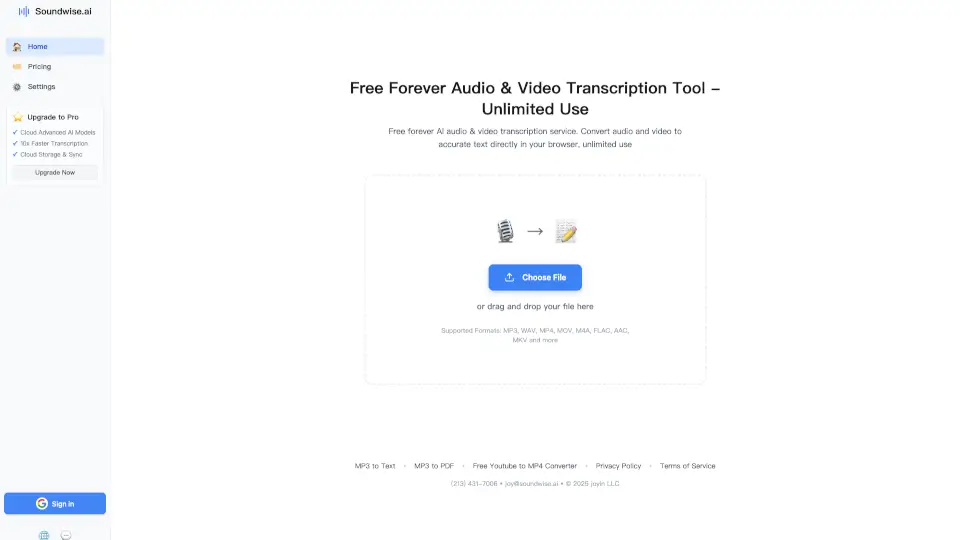What is CurseCut?
CurseCut is your go-to tool for automatically removing profanity and offensive language from video and audio files. With advanced AI, it cleans up your content quickly and accurately, making it perfect for creators who want professional, audience-friendly results without the hassle of manual editing.
What are the features of CurseCut?
- Automatic Profanity Removal: Effortlessly cleans curse words from audio and video.
- Wide Format Support: Works with MP3, WAV, MP4, AVI, MOV, and more.
- Batch Processing: Clean multiple files at once—great for series or collections.
- Multi-language Filtering: Detects and censors profanity in over 30 languages.
- Customizable Word Filtering: Choose specific words or phrases to censor.
- Precision Censorship Control: Adjust how much of each word gets muted.
- Versatile Bleeping Methods: Options include beep tones, silence, custom sounds, or audio reversal.
- Local Processing for Privacy: All editing happens on your device—your files stay private.
- Free Unlimited Reprocessing: Refine your content as many times as you want, for free.
What are the use cases of CurseCut?
- Podcasters: Clean up interviews and episodes for wider audiences.
- YouTubers & Vloggers: Make videos advertiser-friendly and suitable for all ages.
- Livestreamers: Archive streams without worrying about slip-ups.
- Media Managers: Process large libraries quickly and efficiently.
- Multilingual Creators: Censor content in multiple languages with ease.
How to use CurseCut?
- Upload your audio or video file (up to 2GB).
- Select your preferred language or let CurseCut detect it automatically.
- Choose your censorship style (beep, silence, custom sound, reversal).
- Define any custom words or phrases you want censored.
- Start processing—batch multiple files if needed.
- Download your clean, audience-ready content.