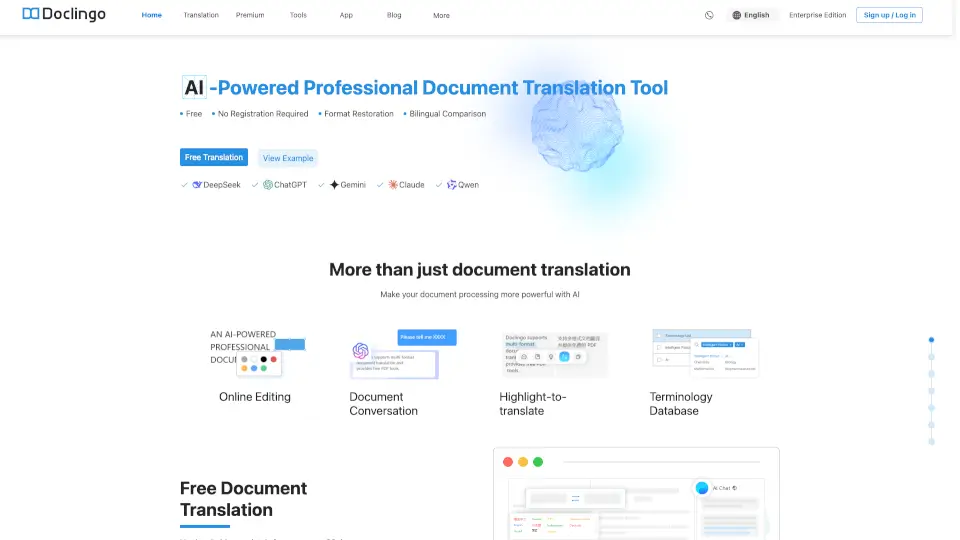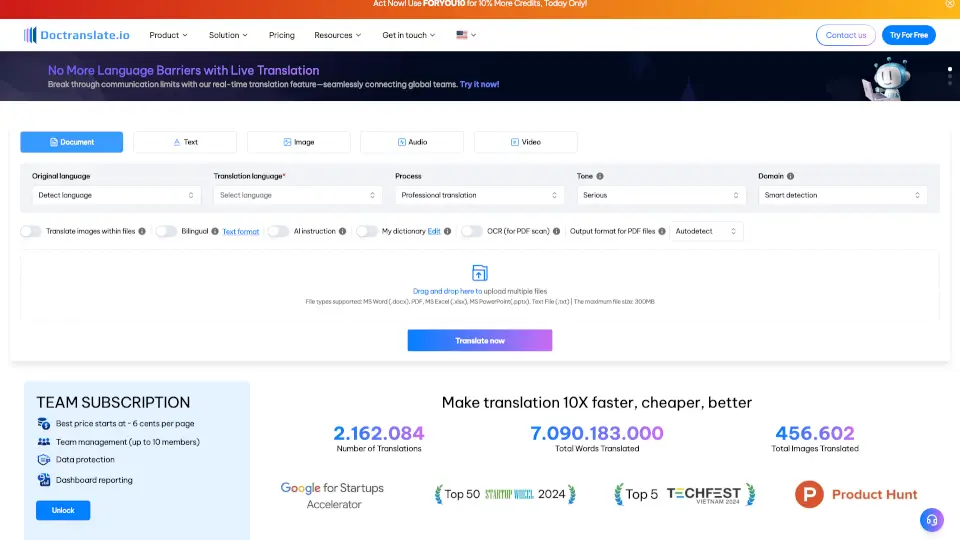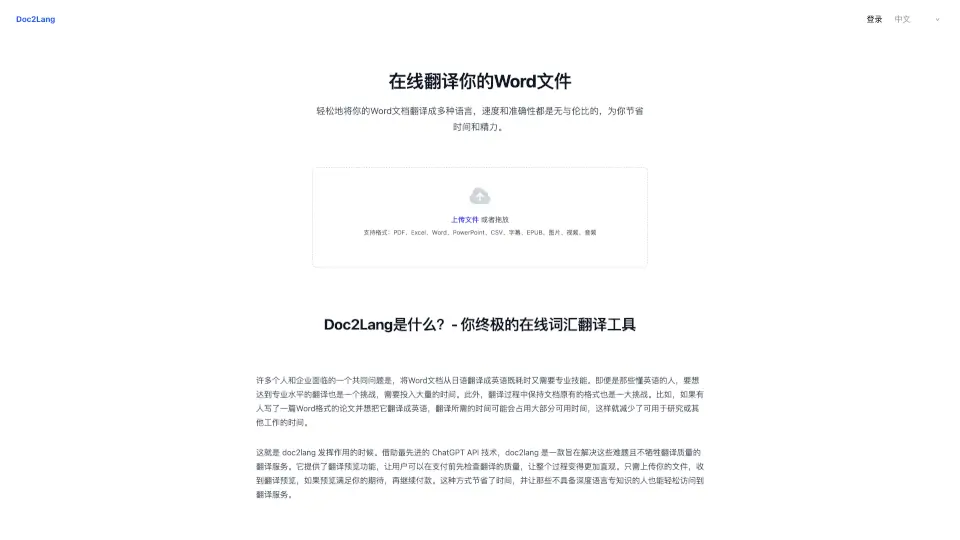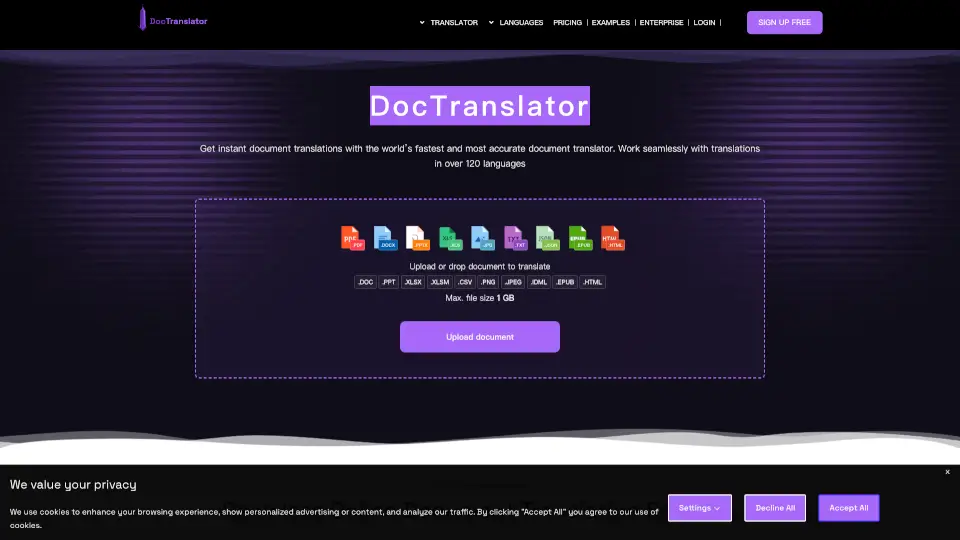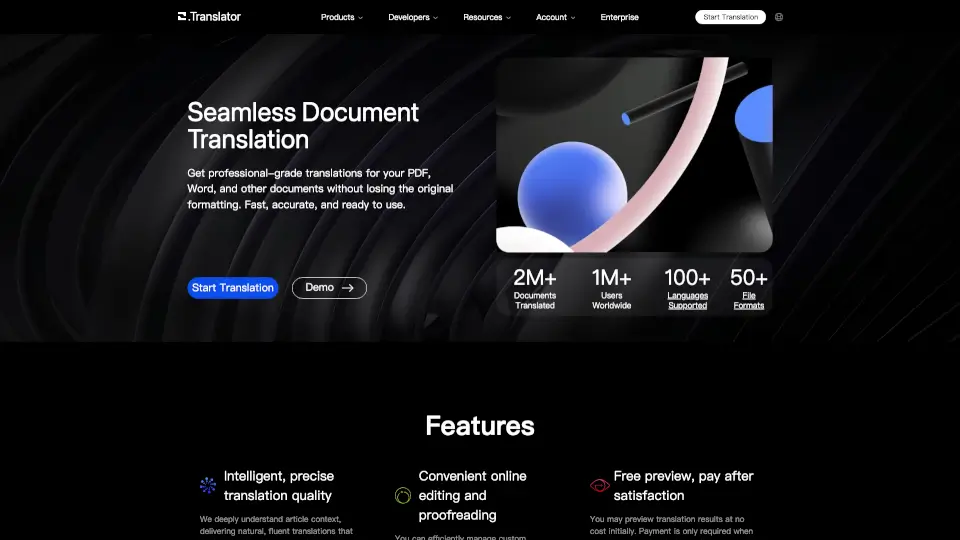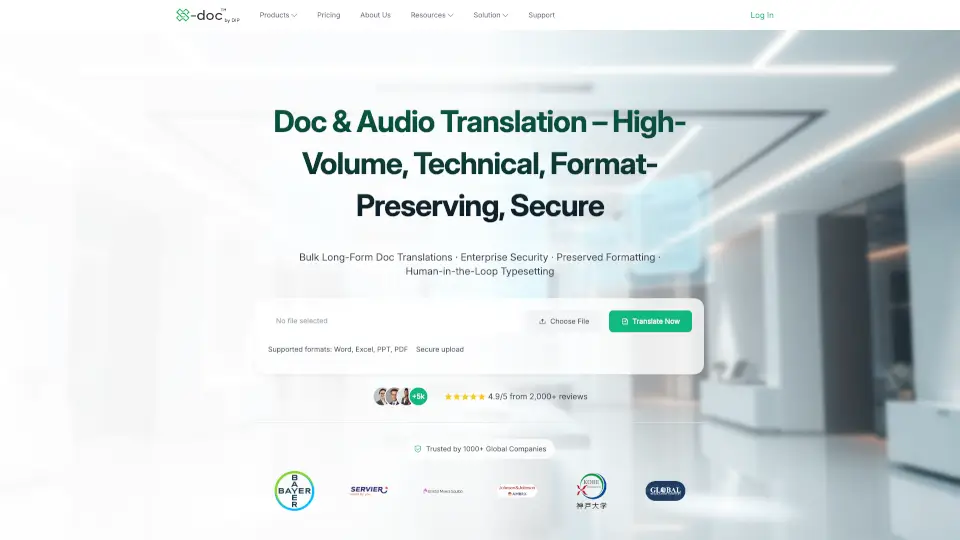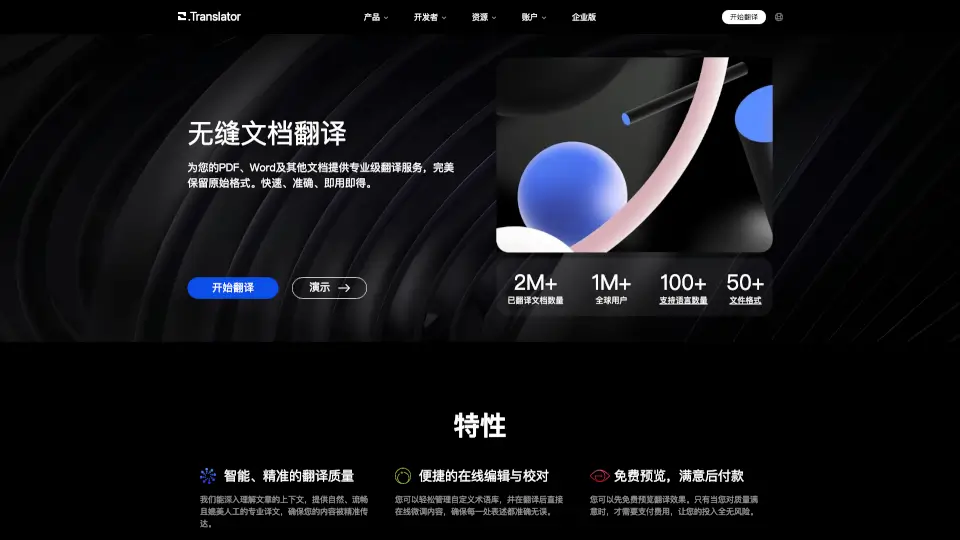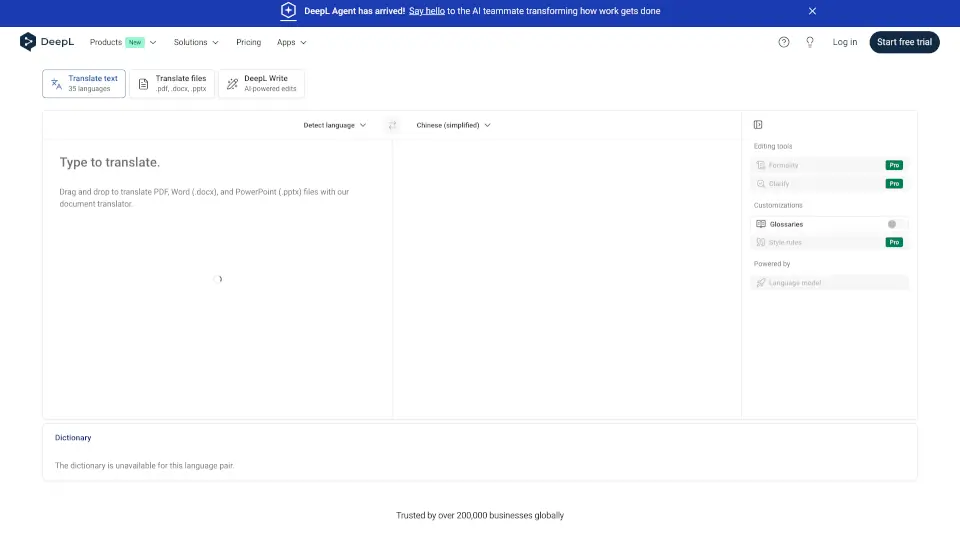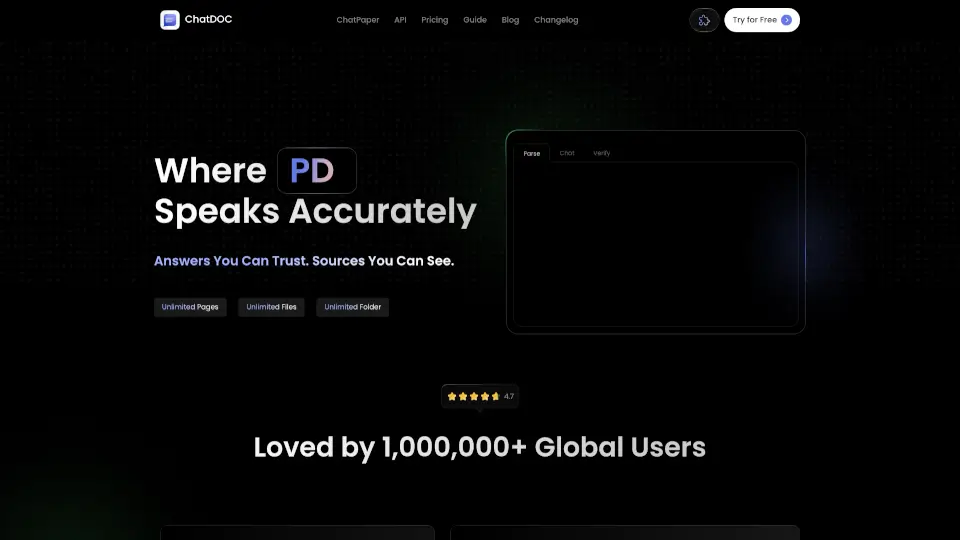What is Doclingo?
Doclingo is a smart document translation platform that makes translating PDFs, Word files, and research papers easy and accurate. It keeps your original formatting intact, so your documents look professional after translation. With support for over 90 languages and strong privacy protection, Doclingo is perfect for students, researchers, and businesses who need fast, reliable translations.
What are the features of Doclingo?
- Format Preservation: Translates documents while keeping layouts, tables, and images just like the original.
- Multi-Format Support: Works with PDF, Word, Excel, PowerPoint, images, and more.
- Smart OCR: Detects and translates text inside images and scanned PDFs.
- Batch Translation: Translate multiple files at once for maximum efficiency.
- Online Editing: Edit translations directly online to perfect your documents.
- Bilingual Comparison: View original and translated text side by side.
- Terminology Database: Keeps technical terms consistent across translations.
- API Integration: Automate translation workflows for developers and enterprises.
- Data Security: End-to-end encryption and GDPR compliance for privacy.
- Free & Premium Options: Unlimited free translation, with premium features for advanced needs.
What are the use cases of Doclingo?
- Academic Research: Translate research papers and theses quickly, keeping citations and formatting.
- Business Documents: Handle contracts, design drawings, and presentations with professional results.
- Language Learning: Read foreign materials and compare translations for study.
- Website Owners: Add translated documents to your site easily.
- Professional Translators: Speed up projects and handle complex terminology.
How to use Doclingo?
- Go to Doclingo’s website.
- Upload your document (PDF, Word, Excel, PPT, image, etc.).
- Choose your target language.
- Click to translate—your document will keep its original formatting.
- Edit translations online if needed.
- Download or share your translated file.