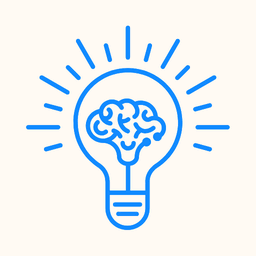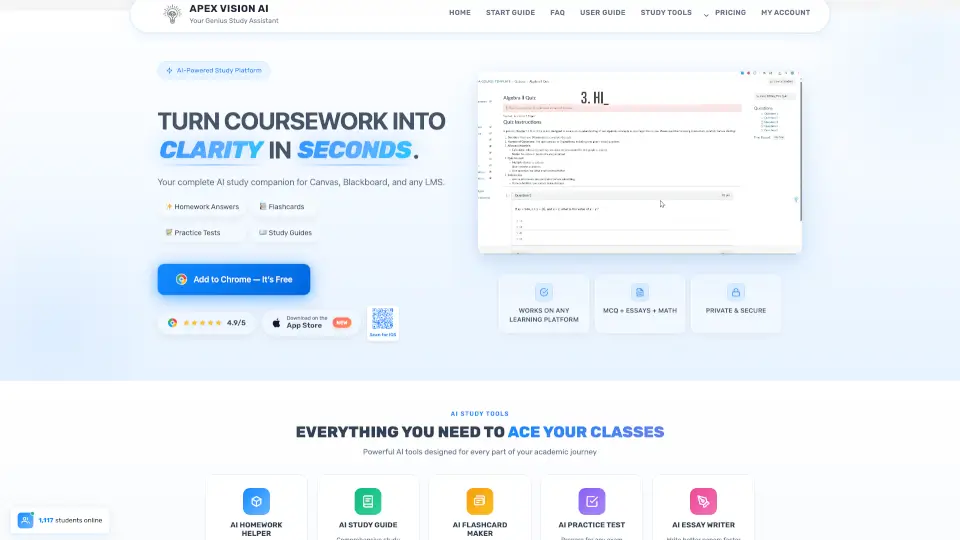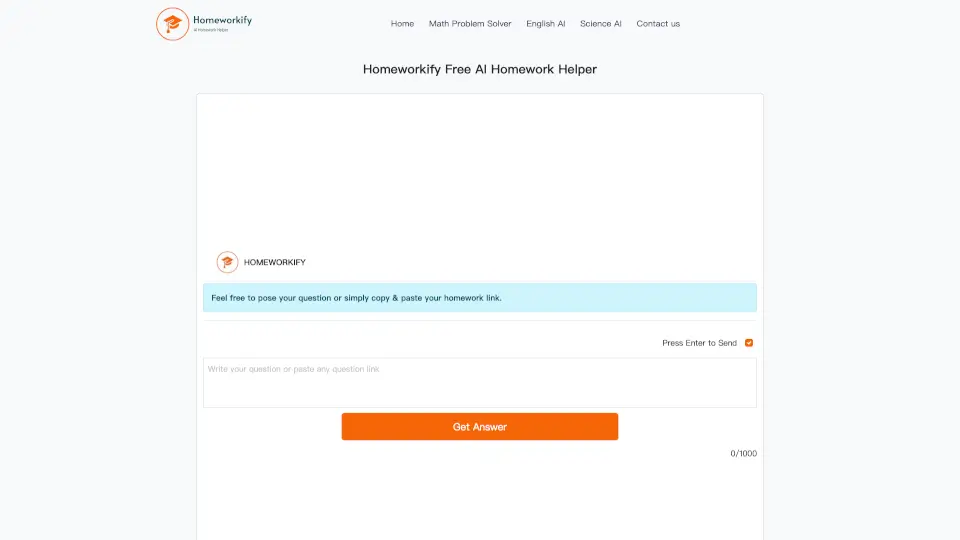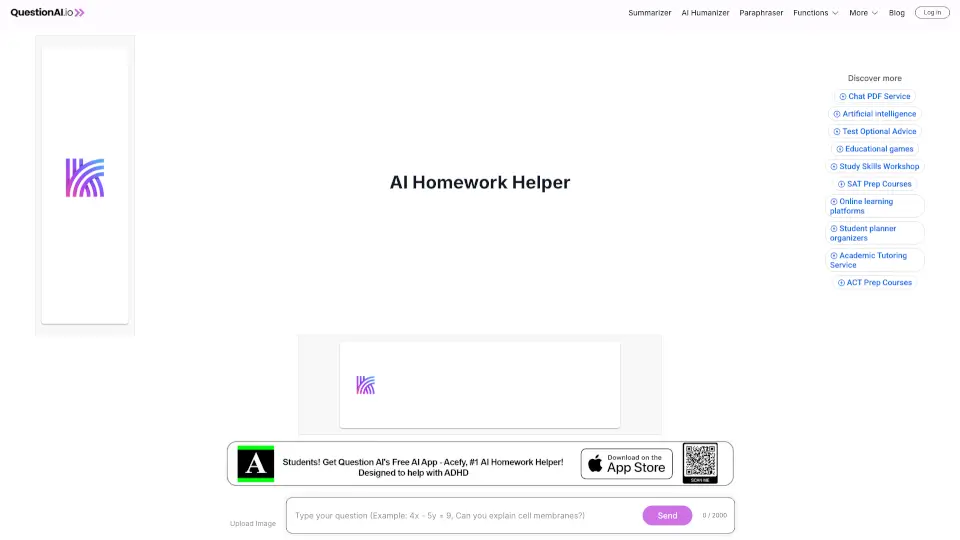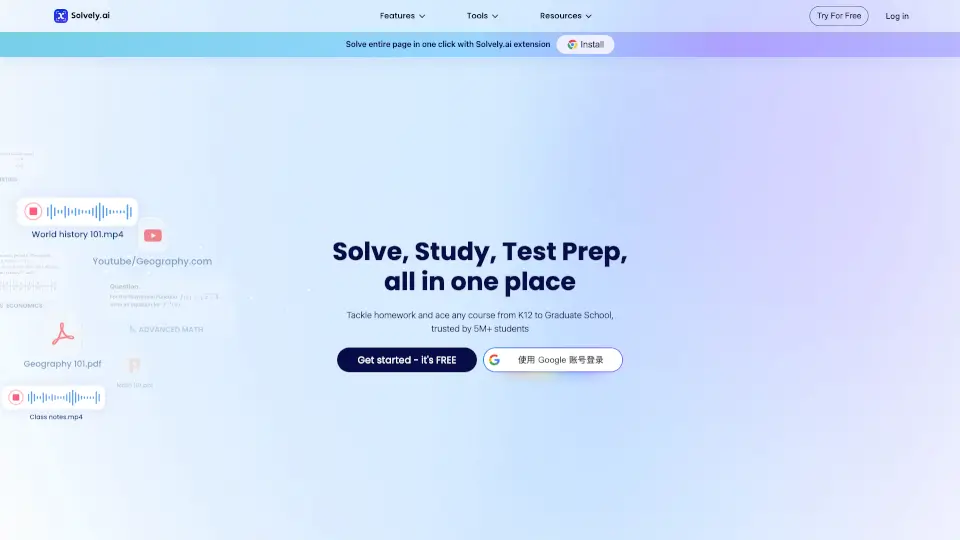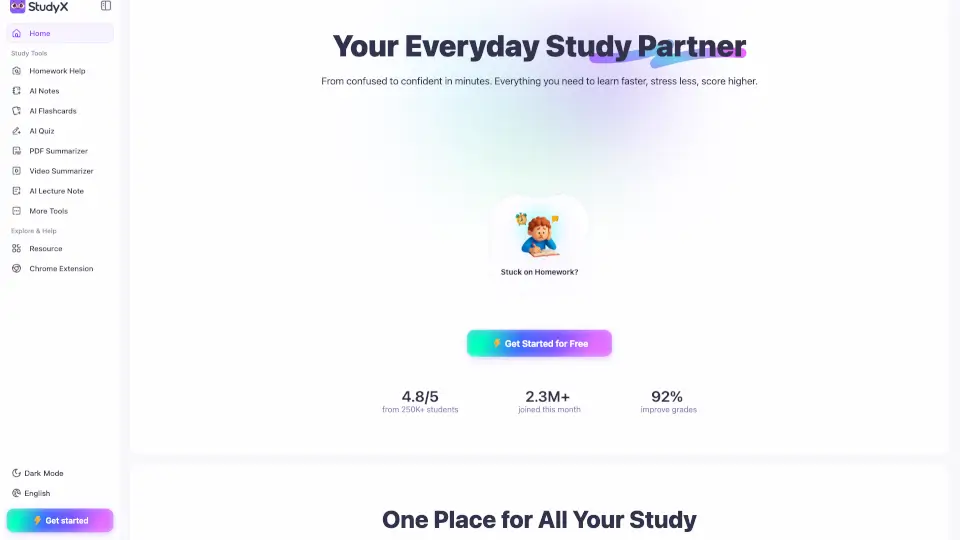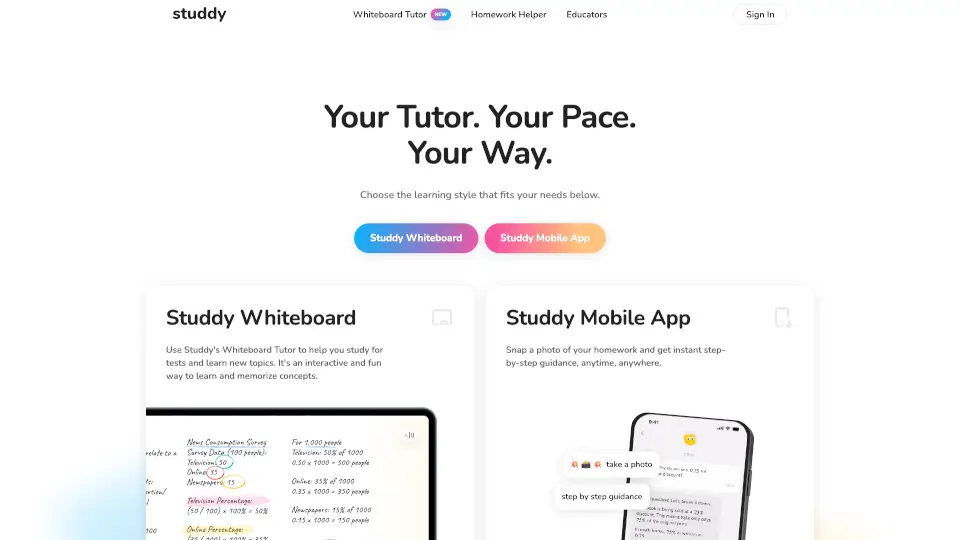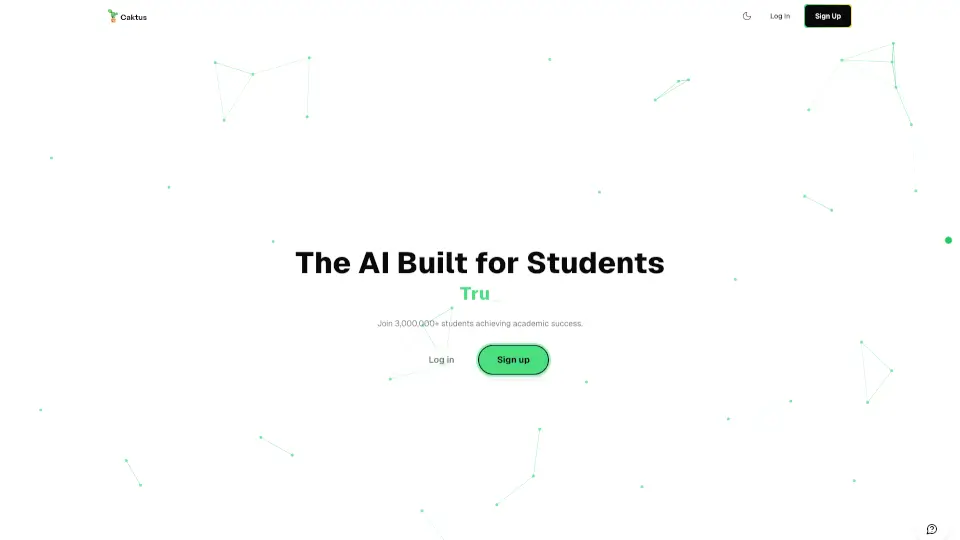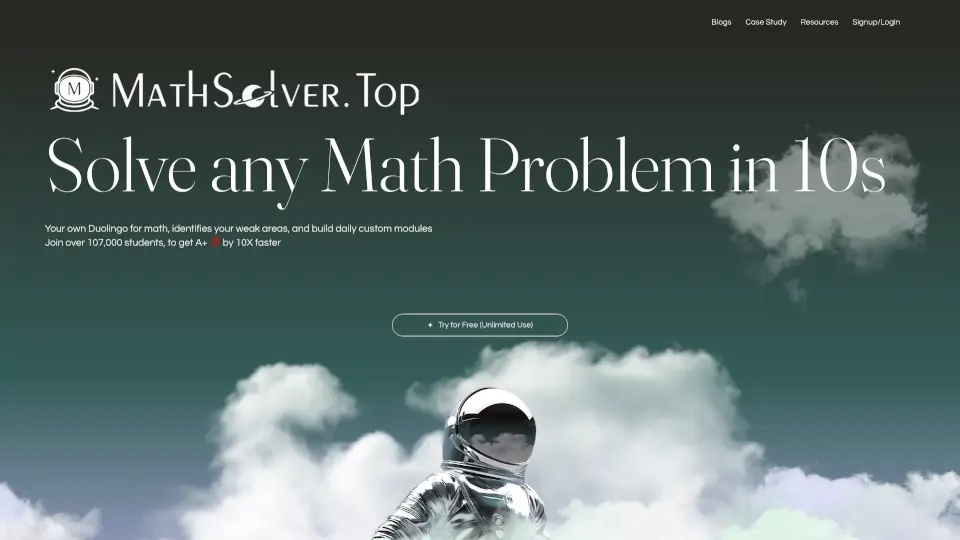What is Apex Vision AI?
Apex Vision AI is a powerful homework helper extension that gives students instant, accurate answers for homework and quizzes across all subjects. It works right in your browser, blends into your learning platform, and is free to try—no sign-up required. With step-by-step solutions, essay writing help, and image-based problem solving, Apex Vision AI makes studying easier and faster.
What are the features of Apex Vision AI?
- Instant Homework Answers: Get solutions in seconds for multiple-choice, short answer, and essay questions.
- Step-by-Step Explanations: Understand how to solve problems, not just get the answer.
- Image Solver: Snap a photo of math problems or graphs for instant help.
- Seamless Integration: Works with Canvas, Blackboard, Moodle, and most LMS platforms.
- Stealth Mode: Discreet extension that’s hard to detect.
- One-Click Study Guides: Create personalized study guides in seconds.
- Universal Compatibility: Works on any device and browser.
- Affordable Pricing: Free trial available, with student-friendly plans.
What are the use cases of Apex Vision AI?
- Homework Help: Quickly solve math, science, history, and language assignments.
- Quiz Preparation: Practice and check answers before tests.
- Essay Writing: Get help with writing and citations for essays.
- Visual Problem Solving: Use image analysis for graphs and math problems.
- Study Guides: Organize notes and summaries for exam prep.
How to use Apex Vision AI?
- Install the Apex Vision AI extension or use the website.
- Create a free account to start your free trial.
- Navigate to your homework or quiz page.
- Use the toolbar icon, pop-up, on-screen buttons, side panel, or image solver to get answers.
- Hide or show features with simple keyboard shortcuts for discreet use.