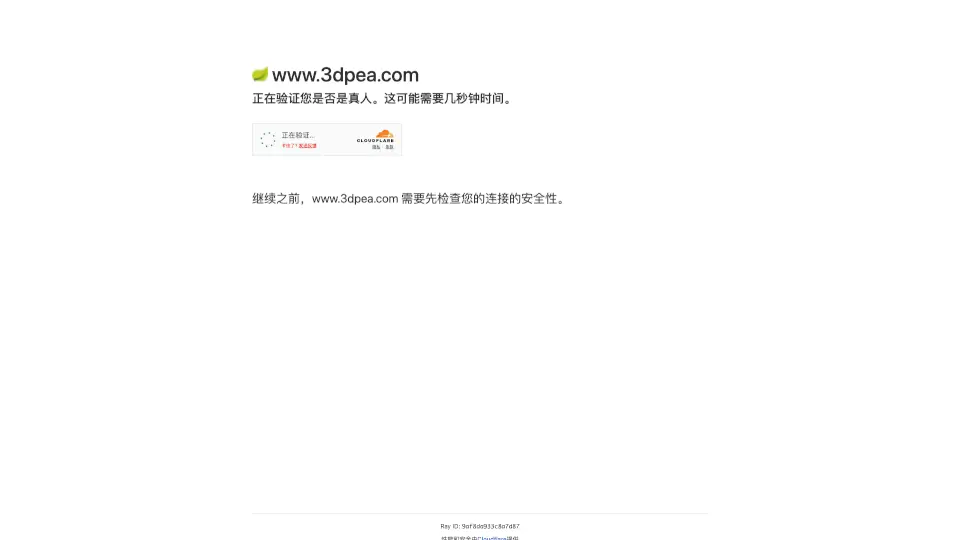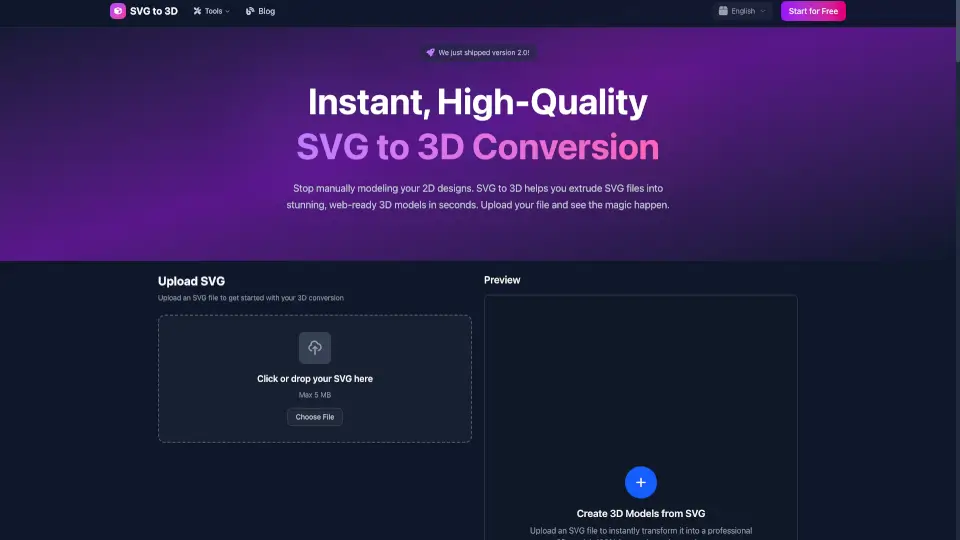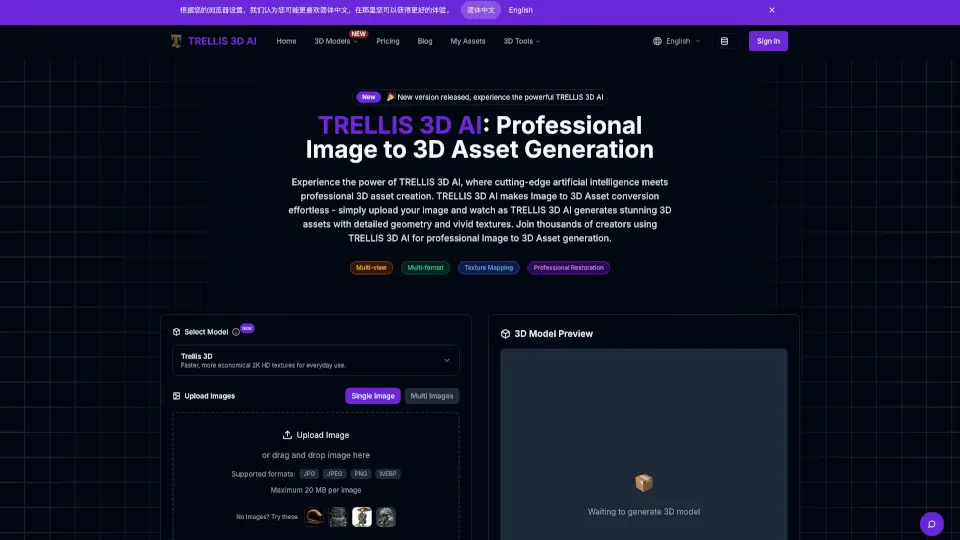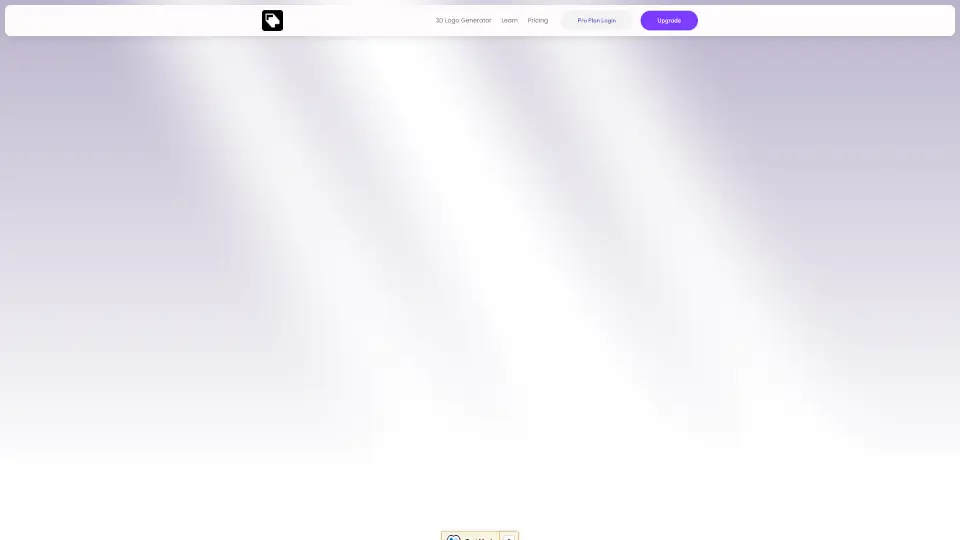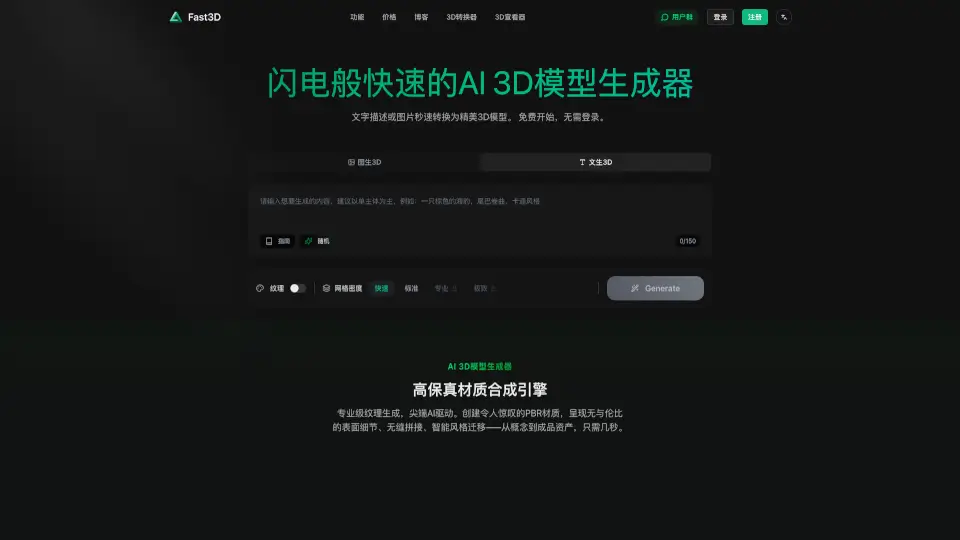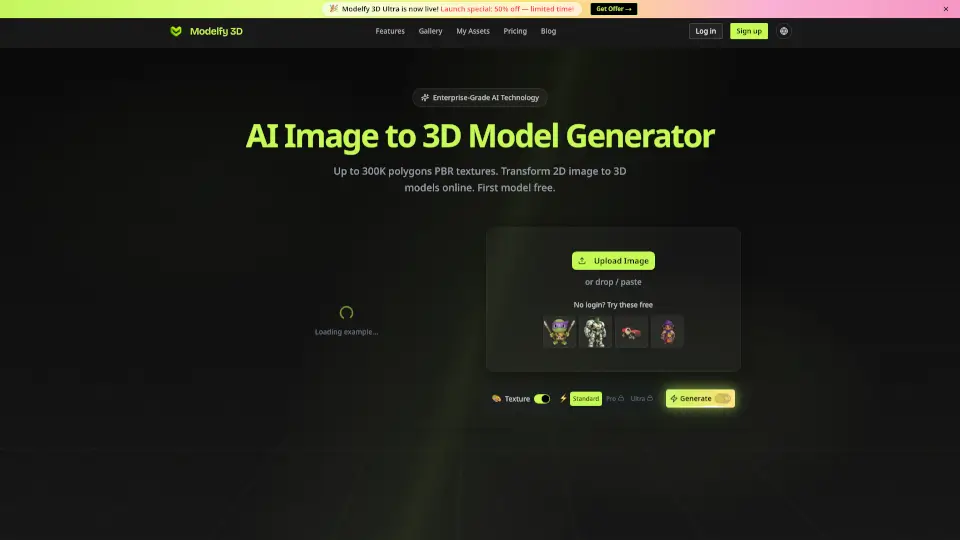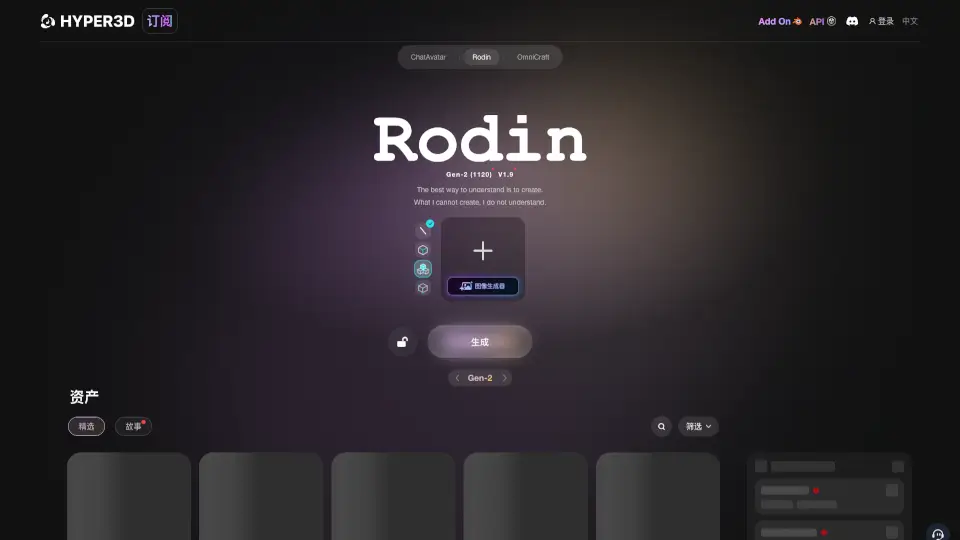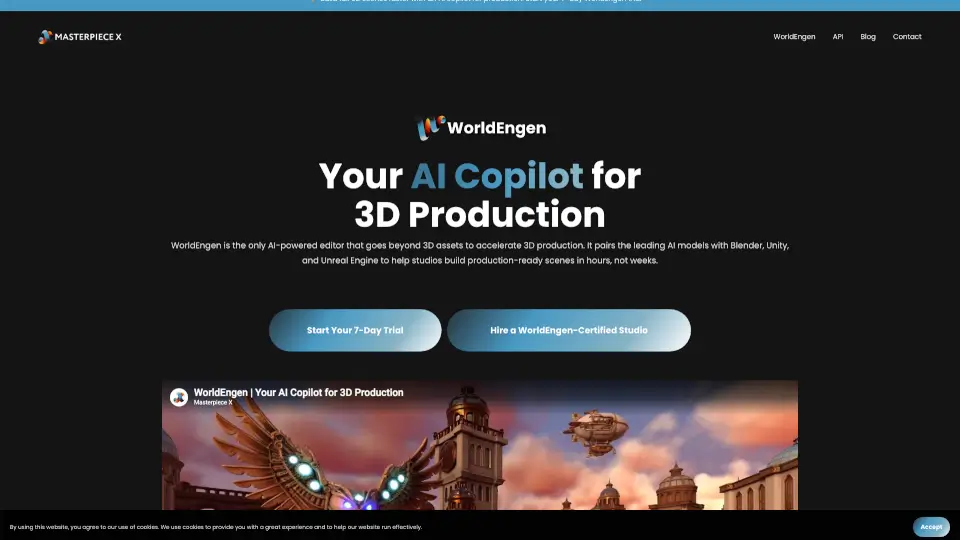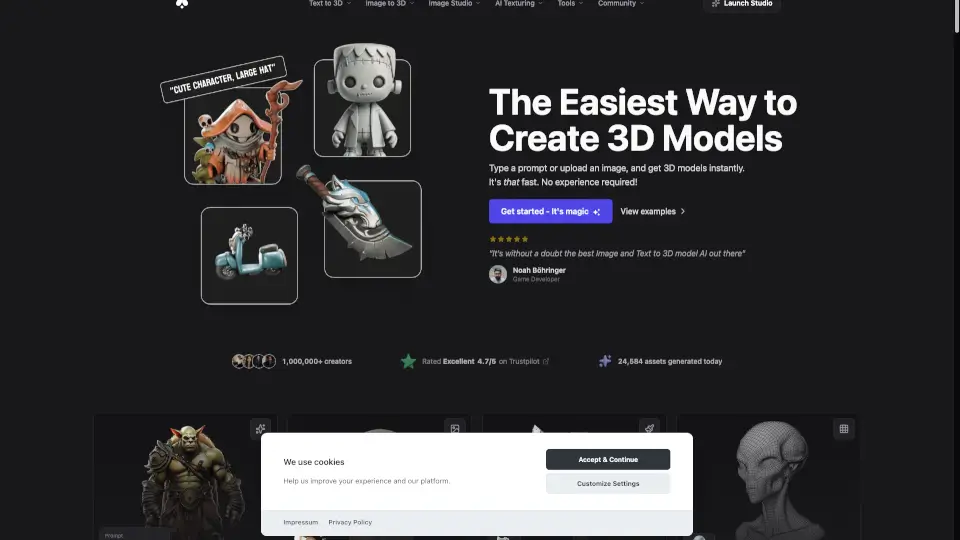What is PNG to STL Converter – 3DPEA?
Convert PNG to STL Online for Free with 3DPEA – Turn your 2D PNG images into 3D STL files in seconds. Perfect for 3D printing, design projects, and more. No downloads, no hassle—just upload, convert, and download your ready-to-use STL model.
What are the features of PNG to STL Converter – 3DPEA?
- Fast PNG to STL Conversion: Upload your PNG and get an STL file in seconds.
- Free and Easy to Use: No registration or software installation required.
- Customizable Settings: Adjust size, thickness, borders, color merging, and more.
- Supports Multiple Formats: Convert PNG, JPG, SVG, and more to STL and other 3D formats.
- Safe and Private: Files aren’t stored; download links expire after you leave the page.
- Works on Any Device: Use on Windows, Mac, Linux, Android, or iOS—just need a browser.
What are the use cases of PNG to STL Converter – 3DPEA?
- 3D Printing: Create custom 3D models from logos, sketches, or designs.
- Prototyping: Quickly turn 2D concepts into 3D prototypes.
- Education: Teach students about 3D modeling and printing.
- Art & Design: Make unique 3D art pieces from images.
- Personal Projects: Transform family photos or drawings into 3D keepsakes.
How to use PNG to STL Converter – 3DPEA?
- Step 1: Click “Upload a File” and select your PNG image.
- Step 2: Choose your conversion options—size, thickness, border, color, etc.
- Step 3: Click “Convert” to process your image.
- Step 4: Download your STL file and use it in your favorite 3D software or printer.